As a social media manager, it’s your job to create awesome, converting content. However, organizing said content can be a hassle, especially when you have multiple clients who have totally different needs.
Luckily, for all-over-the-place social media gurus like you, free content calendar templates exist as the solution to your problems.
To help you out, we’ve compiled this list of the best free social media content calendar templates, their features, and what we think the best one is overall.
- #1: HubSpot’s Excel Content Template
- #2: Trello
- #3: Asana’s Social Media Calendar
- #4: Jotform Social Media Calendar
- #5: Firefly Content Calendar
- #6: The Hallam Social Media Content Calendar
- #7: Coschedule’s Content Calendar
- #8: ClickMinded’s “Perfect” Content Calendar Template
- #9: ContentCal’s Social Media Template
- #10: GoogleSheetsGeeks Editorial Calendar
- #11: Iconosquare Content Calendar
- #12 Coda.io Social Media Calendar Template
- #13: Evinex
- #14: Backlinko
- #15: Loomly
#1: HubSpot’s Excel Content Template

First up on our list is Hubspot’s free downloadable template. This content calendar can be opened up in Microsoft Excel or Google Sheets and used to draft up social media posts for a given period, get a solid overview of your content strategy, and so much more.
The best part? The Microsoft Excel integration in this template means that you can customize the tabs in any way you see fit so that it best reflects the metrics you’re trying to measure.
#2: Trello

While technically not a template per se, Trello is a content organization platform that allows you to customize tabs along the top and organize your content using an easy and intuitive drag and drop method.
#3: Asana’s Social Media Calendar

You do have to create an Asana account to use their social media calendar tool, but it’s well worth the few seconds.
Our favorite thing about Asana is the simple and minimalistic design of the calendar itself and the tag system and layout that helps you understand exactly what’s going on and when.
#4: Jotform Social Media Calendar

This calendar template is perfect for those social media managers who love to plan with detail. With Jotform, every post can be assigned a team member, posting date, types of content, social media channel, and needed media attachments. This way, you can have everything you need for a social media post with just one click.
#5: Firefly Content Calendar

The Firefly Content Calendar uses a Google Sheets integration so you can easily upload it and share it with your team. Not only does it include a tab for every month of the year, but it also outlines holidays and social media posting hotspots you won’t want to miss. There’s also plenty of room to include notations so you can keep your plans well-organized.
#6: The Hallam Social Media Content Calendar

This downloadable content calendar isn’t necessarily one of the flashier designs, but its utility makes up for its lack of style. It includes an easy-to-understand layout, as well as holiday hashtags and a special Twitter character counter so you never go over your limit!
#7: Coschedule’s Content Calendar

In general, Coschedule posts a free content calendar template every year around December to reflect the following year’s special holiday dates, trending tags, and everything else you might need for a year’s worth of planning. And did we mention it includes color-coding!?
#8: ClickMinded’s “Perfect” Content Calendar Template
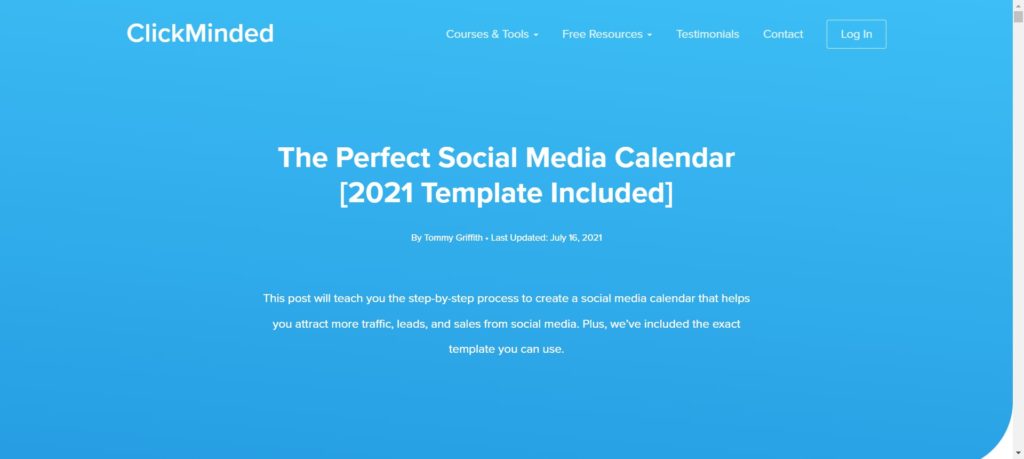
While perhaps not perfect, we have no complaints about ClickMinded’s content calendar template. The entire thing is centered around Microsoft Excel, so it’s very customizable if need be. In addition to that, it also keeps to a very simple design that doesn’t get overcrowded when you fill it up.
All in all, it is a very good template that, while perhaps not the most detailed, won’t ever become a burden to use. If you like the simple things in life, this is probably the best calendar for you.
(Pssst! Need help coming up with your social media post ideas? Check out our blog for 5 proven techniques guaranteed to help!)
#9: ContentCal’s Social Media Template

This calendar takes social media planning a step further by helping you assess your goals and challenges for the month so you can address them head-on. Not only that, but this calendar also helps you stay on track by asking you questions about what you’d like to do and why you’re doing it. Then, it sends periodic updates to let you know how you’re progressing!
#10: GoogleSheetsGeeks Editorial Calendar

This is the most all-inclusive calendar template on our list. It includes a tab for just about everything a social media marketer could need, with the ability to easily hide everything you find yourself not using.
Additionally, it takes accountability as a high priority and includes plenty of sections where you or your team can post status updates, ideas, and plans.
#11: Iconosquare Content Calendar

The Iconosquare content calendar is both downloadable and able to be hooked up to your Google calendar, allowing you to simultaneously use all the features of the calendar itself, as well as those of Google’s. In addition to that, it also provides a whopping 250 events over the course of the year to let you know when you need to plan special posts.
#12 Coda.io Social Media Calendar Template

With this content calendar, you do have to use the Coda website. However, it is a wonderful tool with many useful integrations for the everyday social media manager. For example, you can categorize your posts by what stage they are in, where they’re going, or even by the specific marketing strategy behind them!
#13: Evinex

Evinex allows you to combine your social media content planning goals with your overall marketing goals, which is imperative if you’re hoping to gain traction as an up-and-coming company. In addition to helping you schedule content for social media, it also includes selections that assist in planning blog post ideas and setting forth solid, obtainable goals.
#14: Backlinko

Backlinko’s content calendar template does more than just help you plan and schedule your social media posts. It also facilitates your success by helping you come up with SEO tags and your overall content strategy. Most importantly, it also establishes solid due dates and encourages you to beat them!
#15: Loomly

Loomly combines social media schedulers with your social media calendar so that your media and attachments can be posted directly to your social media of choice. Additionally, it also sports a useful approval and denial system that teams and agencies can easily utilize to generate a solid workflow.
The Social Media Calendar to Rule Them All:
Our team got together for a lengthy discussion regarding these content calendars, and the result was unanimous: our favorite is GoogleSheetsGeeks Ultimate Editorial Calendar.
With other calendars, we were able to point out at least one or two things we would change to make them better, but with GoogleSheetsGeeks’ calendar, we loved using it as is! Not to mention, the ability to easily hide all of those unused tabs was absolutely to die for!
To learn more about Google Sheets, check out our blog post on how to create a content calendar in Google Sheets.
Conclusion
Social media calendars are imperative if you plan on doing any real online marketing in the near future. In fact, we’d almost say you’d be hard-pressed to find success without them.
As with anything, however, free will only get you so far. If you’re looking for an inexpensive content calendar that has all the features you could ever need and more, we recommend checking out our affordable (and valuable) content calendar tool.
For only $29 a year (less than the price of ONE restaurant meal), you can have everything you need for a successful social media strategy at your fingertips.
Now that’s a tool worth thinking about.

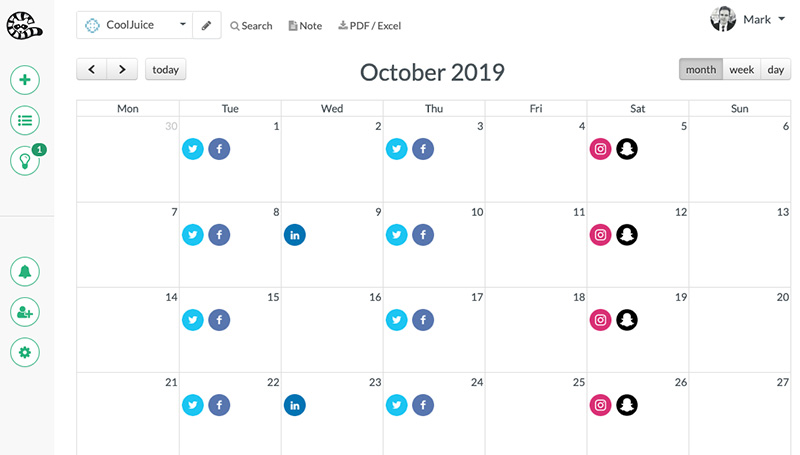

As a social media marketing agency in Dubai we are fascinated by the amount knowledge that you guys have provided here. Claps..