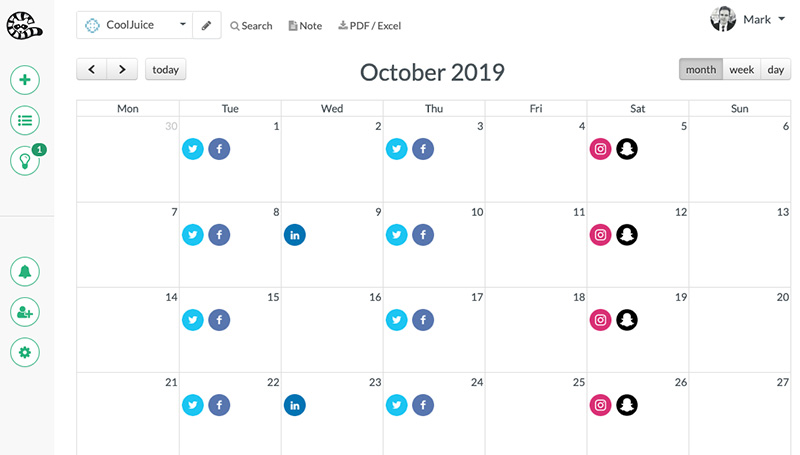In today’s digital age, social media is critical to any marketing strategy. However, it can be challenging to develop new and engaging content regularly. A content calendar can help you organise your social media strategy and ensure you post relevant and engaging content regularly. In this blog, we will discuss creating a content calendar for social media.
Define Your Goals and Target Audience
Before creating a content calendar, it’s important to define your goals and target audience. Consider what you hope to achieve with your social media strategy: increase brand awareness, drive traffic to your website, or generate leads. You should also consider your target audience, including their demographics and interests. This will help you create content that resonates with your audience and helps you achieve your goals.
Choose Your Platforms
Once you have defined your goals and target audience, choosing which social media platforms you will be using is important. This will depend on where your target audience spends their time online and which platforms align with your business goals. The most popular social media platforms for businesses include Facebook, Instagram, Twitter, LinkedIn, and Pinterest.
Decide on Your Posting Frequency
The next step in creating a content calendar is deciding your posting frequency. This will depend on your goals and the social media platforms you are using. For example, Twitter requires more frequent posting than Facebook or LinkedIn. It’s important to balance posting regularly and not overwhelming your audience with too much content.
Brainstorm Content Ideas
Once you have defined your goals, target audience, social media platforms, and posting frequency, it’s time to brainstorm content ideas. This can include a mix of promotional content, educational content, and engaging content such as polls or contests. It’s important to create content that aligns with your brand and resonates with your target audience.
Organise Your Content
After brainstorming content ideas, organising your content into a calendar is important. This can be done using a spreadsheet or a specialised content calendar tool. Your calendar should include the date, social media platform, content type, and relevant images or links. This will help you stay organised and ensure that you post various content types consistently.
Schedule Your Posts
Once you have organised your content into a calendar, it’s time to schedule your posts. This can be done using the scheduling tools provided by social media platforms or third-party scheduling tools such as Hootsuite or Buffer. Scheduling your posts in advance can help you save time and ensure your content is posted consistently.
Monitor and Adjust Your Strategy
After implementing your content calendar, monitoring your social media metrics and adjusting your strategy as needed is important. This can include tracking engagement rates, follower growth, and website traffic. If you notice that certain types of content are performing better than others, consider adjusting your content strategy accordingly.
Conclusion
Creating a content calendar for social media can help you stay organised and ensure that you are posting relevant and engaging content regularly. To create a content calendar, define your goals and target audience, choose your social media platforms, decide on your posting frequency, brainstorm content ideas, organise your content into a calendar, schedule your posts, and monitor and adjust your strategy as needed. These steps can create a successful social media strategy and achieve your business goals.
Do you need a calendar for social media? ContentCory helps you create a beautiful, simple social media content calendar. Get started now.