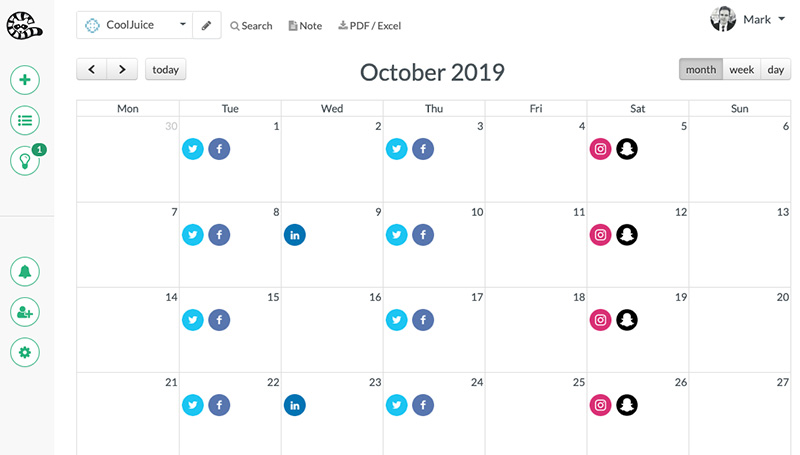We’ve talked about the basics of content calendars in part one, including their definition, benefits, and different types. In this article, we will discuss how to make a content calendar, including a step-by-step guide and some tools and resources that can be used to create one.
Step-by-Step Guide to Creating a Content Calendar
1. Determine the Purpose and Goals
The first step in creating a content calendar is to determine the purpose and goals of your content marketing strategy. What do you want to achieve through your content? Who is your target audience? What topics do you want to cover? These are some of the questions you should ask yourself before creating a content calendar. Your content calendar should align with your overall content marketing strategy and help you achieve your goals.
2. Choose the Format
The next step is to choose the format of your content calendar for social media and other channels. You can use a digital calendar, a spreadsheet, or a project management tool.
Your chosen format should be easy to use and accessible to all team members involved in content creation. You can also create separate calendars for different types of content, such as blog posts, social media posts, and email newsletters.
3. Determine the Frequency of Content Posting
The frequency of content posting depends on your goals and resources. You should determine how often you want to post content and follow a consistent schedule. This helps in building an audience and maintaining their interest in the content being shared. You can also use analytics tools to determine the best time to post content for maximum engagement.
4. Research and Plan Content Ideas
Once you have determined the purpose, goals, format, and frequency of content posting, the next step is to research and plan content ideas. You can use keyword research tools, competitor analysis, and customer feedback to generate content ideas. Your content should be relevant, informative, and engaging to your target audience.
5. Assign Responsibilities and Deadlines
Assigning responsibilities and deadlines is an essential step in creating a content calendar. You should give specific tasks to team members and set realistic deadlines. This helps avoid confusion, missed deadlines, and other potential problems that can arise due to disorganisation. You can also use project management tools to track each task’s progress.
6. Review and Revise
The final step in creating a content calendar is to review and revise it regularly. You should evaluate the performance of each piece of content and make necessary changes to improve the content strategy. You should also update the content calendar regularly to reflect any changes in your content marketing strategy.
Tools and Resources for Creating a Content Calendar
1. Google Sheets
Google Sheets is a free spreadsheet program that can be used to create a content calendar. It is easy to use and can be accessed by multiple team members. You can also use it to collaborate with team members and track the progress of each task.
2. Trello
Trello is a project management tool that can be used to create a content calendar. It is easy to use and can be customised to fit your specific needs. You can also use it to assign tasks, set deadlines, and track the progress of each task.
3. CoSchedule
CoSchedule is a content marketing tool that can be used to create a content calendar. It is a paid tool offering features like social media scheduling, content optimisation, and analytics. It is suitable for businesses with a large content marketing team.
4. Hootsuite
Hootsuite is a social media management tool that can be used to create a social media content calendar. It is easy to use and offers features like social media scheduling, content curation, and analytics. It is suitable for businesses of all sizes.
5. Canva
Canva is a graphic design tool that can be used to create visual content for your content calendar. It offers a wide range of templates and design tools that can be used to create engaging and visually appealing content. It is suitable for businesses of all sizes.
Conclusion
Creating a content calendar is essential in planning, organising, and executing a content marketing strategy. It helps in maintaining consistency, improving collaboration, and achieving your content marketing goals. By following the step-by-step guide and using the tools and resources discussed in this article, you can create a content calendar that aligns with your goals, engages your target audience, and helps you succeed in your content marketing efforts.
Work with ContentCory in creating a content calendar for social media that can help you boost your company’s online presence and attract more customers. Our tool can help you plan, make, and schedule high-quality content that resonates with your audience and drives engagement. Contact us today to learn more.