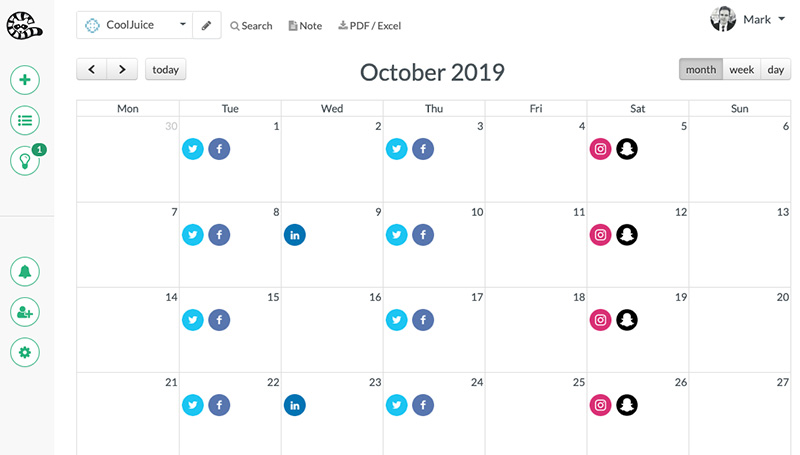Social media is an effective tool that helps businesses create a strong brand, expand their audience and engage with customers. Yet, it can be difficult to manage without a strategy. A social media calendar can assist in staying efficient and up-to-date with social media.
This blog will discuss tips for a social media calendar that works.
What Is a Social Media Calendar?
A social media calendar is a schedule of posts you plan to publish on your social media platforms. It is a tool that helps you plan and organise your content in advance. Aside from this, a social media calendar can help you stay consistent with your posting schedule, save time, and increase engagement.
Tip #1: Know Your Audience
Before planning your social media calendar, you need to know your audience. Who are you trying to reach? What are their interests? What kind of content do they engage with?
Knowing your audience will help you create content that resonates with them. It will also help you decide which social media platforms to focus on.
Tip #2: Plan Your Content in Advance
Once you know your audience, you can start planning your content. It is essential to plan your content at least a month in advance to stay consistent with your posting schedule. This will give you enough time to create high-quality content that resonates with your audience.
When planning your content, make sure to mix it up. Don’t just post promotional content. Include a mix of educational, entertaining, and inspirational content.
Tip #3: Use a Template
Creating a social media calendar from scratch can be overwhelming. Luckily, there are many templates available online that you can use.
A template will help you stay organised and on track. It will also save you time. When choosing a template, make sure it is customisable and meets your needs. You should be able to add your content and make changes as needed.
Tip #4: Use a Social Media Management Tool
A social media management tool can help you streamline your social media efforts. It can help you schedule your posts in advance, monitor your social media accounts, and track your social media performance.
Many social media management tools are available, such as Hootsuite, Buffer, and Sprout Social. When choosing a social media management tool, ensure it meets your needs and budget.
Tip #5: Schedule Your Posts
Once you have planned your content and created your social media calendar, it’s time to schedule your posts. Scheduling your posts in advance can help you save time and stay consistent with your posting schedule.
When scheduling your posts, schedule them at the optimal time for your target audience. You can use social media analytics to determine the best time to post.
Tip #6: Monitor and Evaluate Your Performance
Monitoring your performance will help you determine what is working and what isn’t. It will also help you identify areas for improvement. You can use social media analytics to track your performance. Social media analytics can provide valuable insights like engagement rate, reach, and impressions.
Key Takeaways
A social media calendar can help you stay organised and on top of your social media game. When creating a social media calendar, you must know your audience, plan your content, use a template, use a social media management tool, schedule your posts, and monitor and evaluate your performance. These tips will help you create a social media calendar that works for your business.
Ready to take your social media game to the next level? Let ContentCory help you create a content calendar for social media that aligns with your brand and engages your target audience. Contact us today to learn more about our services and create a content calendar that works for your business.