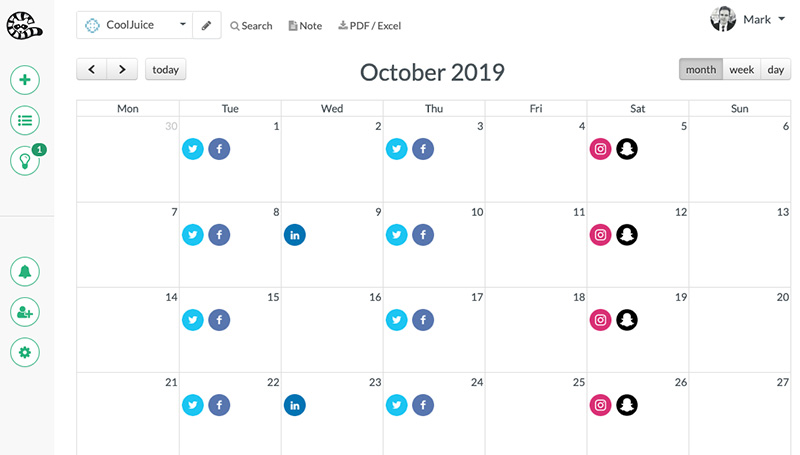In this day and age, social media marketing is an absolute necessity. Whether you’re a beginner business trying to get off the ground or a seasoned corporation trying to remain relevant in the public eye, social media marketing is a tool you need in your arsenal.
Regardless of who you are, though, it’s no secret that social media marketing can quickly get expensive. Between advertisements, giveaways, and the various tools you need to keep things running smoothly, the numbers start to add up.
Because of this, being able to run a sustainable social media campaign relies almost entirely on your ability to find free and cheap social media tools for your tool belt.
This article will help you with that by revealing the 15 best free tools you can have for social media marketing.
Let’s get started:
#1: Trello
Trello is a social media idea organizer that has both paid and free plans for you to choose from. It works by allowing you to create boards for specific social media campaigns, channels, or timeframes and helps you organize your ideas using a simple, drag-and-drop format.
#2: Canva

Canva is a visual post creation tool that provides you with elements such as fonts, formats, and images for your social media posts. With Canva, you can also take advantage of their pre-made posts and adjust them to your own needs to minimize the time and effort you have to put into each one, allowing you to utilize that time elsewhere.
Like Trello, Canva also has a free and paid version for you to choose from.
#3: AdsReport
AdsReport is a program used to elevate your Facebook ads to the next level. Without a solid statistical reporter, however, it can be difficult to analyze where you’re excelling and where you’re falling short. AdsReport helps with this by keeping all your key metrics up to date and in the same place!
#4: Hootsuite
Hootsuite is a social media scheduler that allows you to get your posts lined up well in advance. This saves you time in the long run and allows you to pre-plan for special occasions and holidays. In addition to this, you can better manage the time you spend planning your social media posts by setting them to auto-publish even when you’re busy.
#5: Clickup
Keep your team organized and on task with ClickUp. This program allows you to create tasks and establish deadlines, as well as send out alerts when actions are needed. In addition to this, you can break down your social media process into statuses and drag-and-drop each post through those statuses as it moves along in your process.
#6: CoSchedule Headline Analyzer

Social media marketing is a game of getting your audience to react, and what better way to do that than with a captivating headline? Coschedule Headline Analyzer walks you through what makes a good headline, breaking down the good and the bad in your text into easily digestible pieces. It focuses on both SEO and reactivity words so you can get the best of both worlds.
Visit CoSchedule Headline Analyzer
#7: Loom
Loom is a program that allows you to create short videos using your camera, screen share, or both. Using this program, you can create short instructional or explanatory videos for your team members, or even create short social media clips to garner more traffic!
#8: Twitter Report Card by Agorapulse
Twitter can be a difficult social media platform to utilize. Luckily, there are tools to help you out!
The Twitter Report Card by Agorapulse analyzes your performance compared to that of your closest competitors to give you valuable insight into what you’re doing well and what you need to change. You can also choose who to measure your account against so you’re always getting the metrics you need.
Visit Agorapulse’s Twitter Report Card
#9: Feedly
As a social media marketer, it’s imperative that you keep up with all the latest news, trends, and findings. Feedly helps you do this by giving you a place to store articles for later reading, save read articles to a board, or just to group relevant sources together for future reference.
#10: Later

What began as an Instagram scheduling tool with Later quickly evolved into an all-inclusive social media scheduler with a focus on visual content. This organizer also has a clean interface and easily displays your scheduled content so you can get all the info you need with one glance.
#11: TweetDeck
For those who consider Twitter a necessity, TweetDeck is a next-level social media tool. This scheduler allows you to manage multiple, unlimited Twitter accounts from a single interface. It’s also able to be used as a web app, Chrome app, or desktop application so you can keep it where you need it most.
#12: Social Champ
Even in the “free product” space, it can be extremely difficult to find a social media scheduler that allows you to schedule to multiple social media platforms. Social Champ is unique in that its free plan allows for unlimited posting to up to three social media channels. It also supports all the major social media platforms, including Facebook, Twitter, Instagram, Youtube, and more. Additionally, it functions as a social media content calendar.
#13: Buffer
Buffer is another social media scheduler that doubles as an analytics tool. With Buffer, you can improve your social network presence without putting massive amounts of time and energy into it. Its tools include a social media scheduler, a hashtag helper, an analytics tracker, and a campaign strategizer.
#14: Viralpep
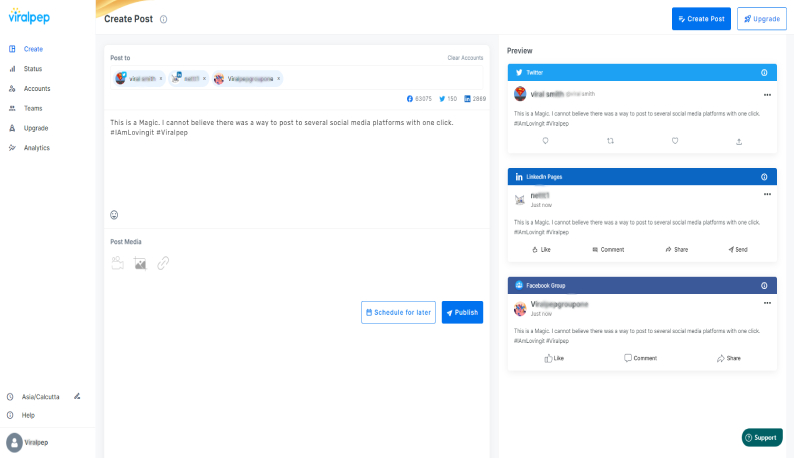
This social media tool caters to small businesses and is highly feature-centric. It provides a place where new social media marketers can create and schedule their posts on one convenient screen. It is also compatible with most major social media platforms, making it perfect for business owners trying to learn the ropes.
#15: Kapwing
Last on our list is Kapwing, a collaborative video editor.
When you’re getting started with social media, editing even a short video can take hours. With Kapwing, however, you can simplify the process and save massive amounts of time. And, unlike other video editors, even the free plan includes a no-watermark policy.